AdGuard Wildcard DNS with Nginx Proxy Manager
I started using Nginx Proxy Manger at home recently and found a fast and easy way to add internal domains to it. Here is a simple walkthrough.
Prerequisites
- You need to be using AdGuard Home for DNS
- You want to quickly add new domains to Nginx Proxy Manager
AdGuard Home setup
In the AdGuard Home web interface, go to Filters->DNS rewrites.
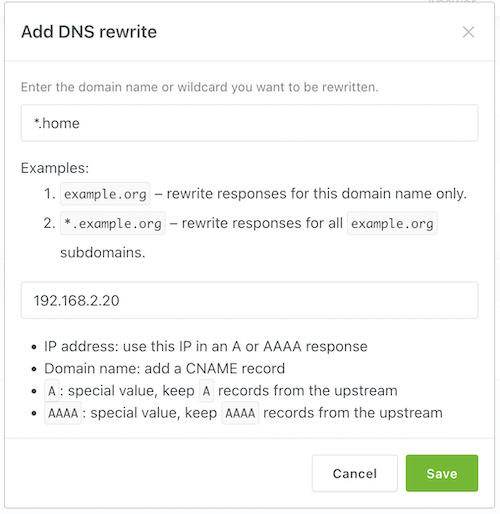
Click Add DNS rewrite and enter something like *.home in the domain name field.
Enter the IP address of your NPM host and click Save.
Nginx Proxy Manager
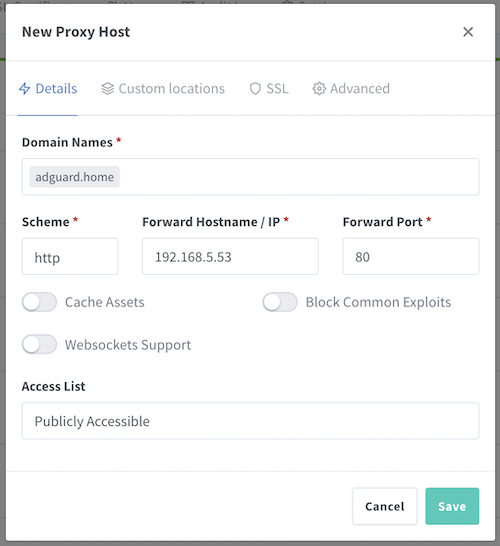
There really isn't anything special to do in NPM. Just add a Proxy Host and in the domain names field you can enter anything as long as it ends in .home (or whatever you chose for a wildcard). www.home even works!
Another little feature I discovered while setting this up is that I can add multiple domain names for each proxy host. So adguard.home and dns.home can both get me to the same place. This helps when I can't remember the name of a service, or when you change software you can keep using something like dashboard.home for your dashboard of choice.